TT® Learning
Maximize your use of the TT platform with comprehensive yet easy-to-follow learning pathways.
Release Notes Highlights
Explore key releases enhancing trade execution and management.
TT OMS Order Exceptions Widget
- We have implemented significant improvements to the workflow for brokers and execution desk traders, enabling more efficient management and resolution of FIX care order rejections. Previously, errors in inbound FIX care orders resulted in immediate rejections to the client.
- Going forward, the majority of these orders will be processed and displayed in the TT front-end within a new “Order Exceptions” widget. FIX care orders with exceptions will not appear in the standard Order Book widget or the Orders and Fills Widget (OFW); instead, they will be displayed in this new widget, which provides “Repair” or “Reject” action options for direct management of these error orders.
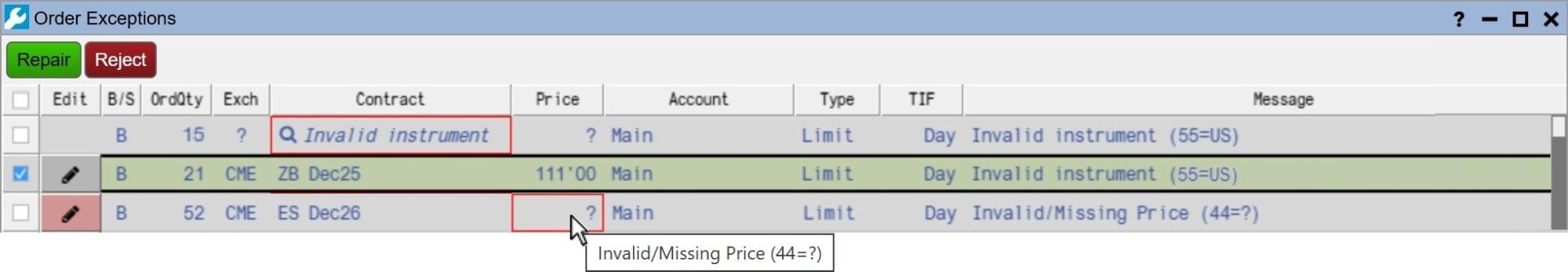
Upcoming
Blocktrader support OTC on NZX
Blocktrader will support reporting OTC trades on New Zealand’s Exchange (NZX) with two trade types: (1) Block and (2) Exchange for Physical
Blocktrader support OTC on GFO-X
Blocktrader will support reporting OTC trades on GFO-X with two trade types: (1) Block and (2) EFRP (Exchange for Related Position)