TT® Learning
Maximize your use of the TT platform with comprehensive yet easy-to-follow learning pathways.
Product Videos
Watch brief overviews on key features in the TT trading platform.
Getting Started
(16 videos)-
 1/1605:41
1/1605:41Building a Workspace
Get started with TT's go-anywhere trading platform designed for professional derivatives traders. In this video, we’ll show you how to bui…
-
 2/1603:54
2/1603:54TT® Desktop
TT Desktop gives you the ability to access the TT platform on your Windows computer with an application that is designed for a multi-monitor…
-
 3/1603:40
3/1603:40MD Trader® Overview
Trade quickly and confidently with MD Trader, TT's static price ladder with single-click order entry. In this video, we will tour the MD Tra…
-
 4/1604:00
4/1604:00Market Grid
TT's Market Grid is the centerpiece of many trader and broker workspaces. In this video, you will learn how to arrange the display of your M…
-
 5/1604:04
5/1604:04Trading from the Market Grid
View Market Data and quickly place orders using TT's Market Grid. Watch this video to learn how to set order defaults and launch order-entry…
-
 6/1603:22
6/1603:22Orders and Fills Widget
The Orders and Fills widget combines functionality from the Order Book, Fills and Positions widgets so you can monitor and manage working or…
-
 7/1604:33
7/1604:33Charts in the TT® Platform
The Chart widget fully integrates charting and analytics into the TT platform. In this video, learn how to launch a chart and use one of mor…
-
 8/1603:20
8/1603:20Custom Widgets and the Menu Bar
TT provides various ways to customize your interface to the TT platform. Included are the power to create custom widgets and the ability to …
-
 9/1603:23
9/1603:23Chart Trading
TT provides quick and easy single-click order entry directly in the Chart widget. You can also view and manage your working orders from the …
-
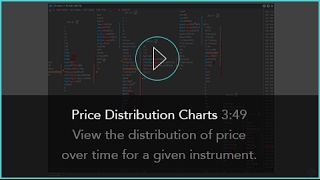 10/1603:49
10/1603:49Price Distribution Charts
TT’s Price Distribution charts illustrate the distribution of price over time for a given instrument. Using visual indicators placed in li…
-
 11/1602:11
11/1602:11Account List Widget
The Account List widget makes it easy for traders to monitor and execute trades for a large number of accounts. In this video, we’ll demon…
-
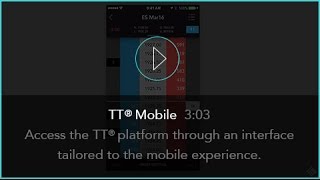 12/1603:04
12/1603:04TT® Mobile
TT Mobile gives you access to the TT platform through an interface tailored to the mobile experience. In this video, we’ll learn how to se…
-
 13/1603:51
13/1603:51Making the Most of Market Data
In this video, we demonstrate how to use TT to view various pieces of market data disseminated by exchanges. We will discuss market depth, o…
-
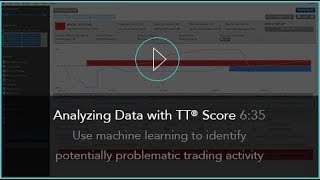 14/1606:36
14/1606:36Analyzing Data with TT® Score and Machine Learning
TT's trade surveillance and compliance solution, TT Score, lets you instantly access your firm’s trading data and conduct reviews of poten…
-
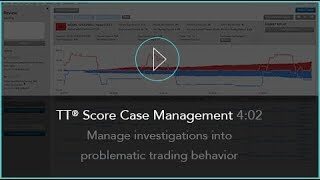 15/1604:03
15/1604:03TT® Score Case Management
In addition to identifying trading behaviors that pose the greatest regulatory risk to your firm, TT Score also provides an integrated case …
-
 16/1606:20
16/1606:20Trading Crypto on TT®
TT provides crypto traders with the same advanced tools used by the world’s leading futures traders to view crypto market data, execute tr…
Order Types
(7 videos)-
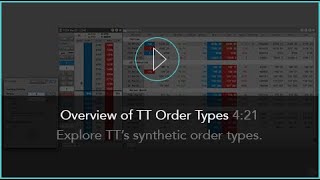 1/704:22
1/704:22Overview of TT Order Types
Use TT’s configurable order types to customize and enhance your trade execution.
-
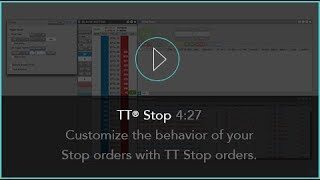 2/704:27
2/704:27TT® Stop Order
Customize a TT Stop to trail the market and trigger in ways that native exchange stops cannot. In this video, we will configure a trailing s…
-
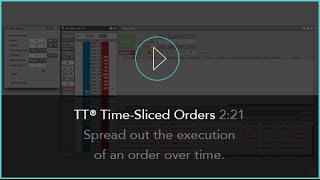 3/702:21
3/702:21TT® Time-Sliced Orders
Minimize the market impact of a large order by slicing it into smaller increments and sending each into the market at fixed time intervals. …
-
 4/703:02
4/703:02TT® OCO Orders
Use TT OCO orders to automate your exit strategy by linking a limit order to realize a profit with a stop order to limit your loss on an ope…
-
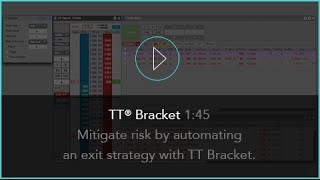 5/701:45
5/701:45TT Bracket Orders
Mitigate risk by automating an exit strategy with TT Bracket orders. In this video we will use a TT Bracket order to trigger an OCO once an …
-
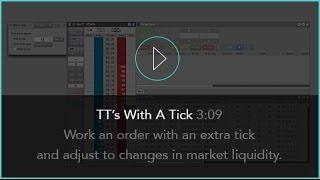 6/703:10
6/703:10TT With A Tick Orders
TT’s With A Tick Order functionality give traders the ability to work an order at one price and automatically pay up one tick based on cha…
-
 7/704:53
7/704:53TT® Iceberg Order
The TT Iceberg order provides traders the ability to customize their Iceberg order execution beyond native exchange Iceberg orders. In this …
Order Management
(3 videos)-
 1/305:51
1/305:51TT® OMS: Care Orders Overview
TT OMS gives traders the ability to submit care orders through the TT platform to a broker or execution specialist for customized handling a…
-
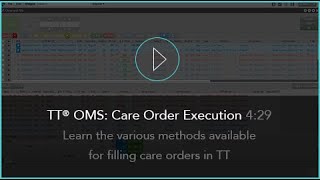 2/304:30
2/304:30TT® OMS: Care Order Execution
In addition to execution tools for trading directly on the exchange, TT provides you the flexibility to fulfill care orders in other ways th…
-
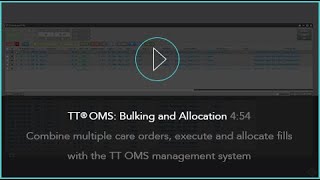 3/304:54
3/304:54TT® OMS: Bulking and Allocation
TT OMS gives brokers and execution specialists bulking and allocation capabilities to more effectively manage care orders submitted by custo…
ADL®
(9 videos)-
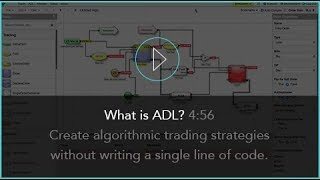 1/904:57
1/904:57What is ADL®?
ADL’s visual programming environment features an intuitive drag-and-drop interface, where traders can use a collection of functional block…
-
 2/905:25
2/905:25What's New in ADL®?
ADL on the TT platform has been re-designed to help you build and test algos faster and with greater ease. In this video, we will introduce …
-
 3/901:15
3/901:15Building Your First Trading Algo
This series is designed to teach you the basics of trading futures, fixed income, cryptocurrencies and more with ADL by demonstrating the co…
-
 4/906:30
4/906:30Building Your First Algo Part 1: Building Entry Logic
To start building our scalper trading algo, we'll create the entry order logic. In doing so, we'll learn about the different areas of the AD…
-
 5/902:59
5/902:59Building Your First Algo Part 2: Testing Entry Logic
In Part 1, we set up the entry logic of our scalper trading algo. Here, we'll test this logic in a simulated market. We'll use the titlebar�…
-
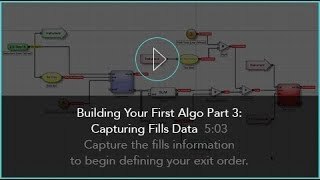 6/904:59
6/904:59Building Your First Algo Part 3: Capturing Fills Data
In Parts 1 and 2, we created and then tested the entry logic for our scalper trading algo. In this video, we'll capture the price and quanti…
-
 7/904:36
7/904:36Building Your First Algo: Section 4
With our entry logic complete and the relevant information about our fills gathered, we'll finish our scalper by adding our exit order. In t…
-
 8/904:33
8/904:33Group Blocks in ADL®
Group blocks represent a collection of blocks as a single block. In addition to decluttering our workspace, group blocks also help organize …
-
 9/902:34
9/902:34Virtual Blocks in ADL®
Virtual blocks create new instances, or copies, of themselves each time they receive a discrete message. In this video, we will demonstrate …
Automated Trading
(5 videos)-
 1/504:36
1/504:36Algo Dashboard and Autotrader®
TT’s Algo Dashboard and Autotrader widgets let you launch and manage algos built using ADL or TT Algo SDK. Using the Algo Dashboard and Au…
-
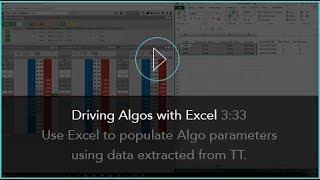 2/503:32
2/503:32Driving Algos in Excel
TT allows you to leverage the power of RTD and Excel to drive your algo trading. With TT's Microsoft Excel Add-in, you can extract market da…
-
 3/503:50
3/503:50Excel Integration
TT's Microsoft Excel Add-In allows you to leverage the power of Excel by pulling live market data and position information from TT's RTD for…
-
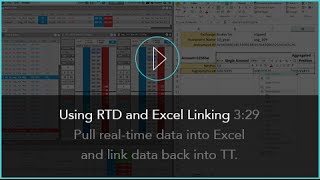 4/503:29
4/503:29Using RTD (RealTimeData) and Excel Linking
Use TT’s Microsoft Excel Add-In to pull market data into your spreadsheet and link values from your spreadsheet back into your trading int…
-
 5/502:09
5/502:09TT® Autohedger Orders
TT Autohedger allows traders to automatically hedge their options trades with the underlying instrument. The TT Autohedger order type is use…
Spread Trading
(12 videos)-
 1/1204:05
1/1204:05Autospreader® Overview
TT’s Autospreader gives you the power to create your own synthetic spreads and automates the execution of synthetic spread orders. In this…
-
 2/1202:42
2/1202:42Autospreader® Reload
Minimize your impact on the market, reduce your risk of getting legged up, and scale into trades at a better average price with the Autospre…
-
 3/1202:22
3/1202:22Autospreader® Queue Holder
Queue Holder is an Autospreader order type that submits multiple quotes at successive price levels and manages them as a group, optimizing e…
-
 4/1204:22
4/1204:22Autospreader® Rules
Autospreader Rules allow you to customize Autospreader's quoting behavior, hedging behavior, and management of hedge orders that do not imme…
-
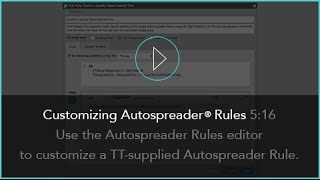 5/1205:16
5/1205:16Customizing Autospreader® Rules
With TT, you can enhance Autospreader’s unmatched power and speed with a full range of customizations available through Autospreader Rules…
-
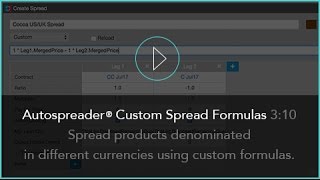 6/1203:11
6/1203:11Autospreader® Custom Spread Formulas
TT's Autospreader gives you the flexibility to define synthetic spreads using custom formulas. You can also incorporate the real-time price …
-
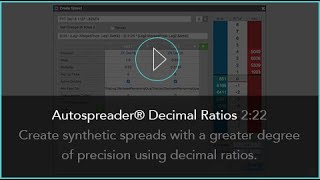 7/1202:22
7/1202:22Autospreader® Decimal Ratios
Create synthetic spreads with a greater degree of precision using decimal ratios. In this video, we will use decimal ratios in Autospreader …
-
 8/1202:35
8/1202:35Aggregator Overview
TT’s Aggregator gives you the ability to combine the liquidity of two or more instruments across multiple exchanges into a single, tradabl…
-
 9/1203:36
9/1203:36Aggregator Configuration
TT’s Aggregator lets you build aggregated instruments and configure order-routing preferences for trading those instruments. In this video…
-
 10/1204:00
10/1204:00Spread Matrix Overview
TT's Spread Matrix provides the ability to view market data for multiple expiries of a product as well as the spreads between those instrume…
-
 11/1202:47
11/1202:47Synthetic Spreads in Spread Matrix
TT's Spread Matrix lets you view synthetic inter-product spreads and quickly trade them using Autospreader. In this video, we will show you …
-
 12/1203:38
12/1203:38Hedge Manager
Monitor and manage your unfilled Autospreader hedge orders with Hedge Manager. With Hedge Manager, you can view your working hedge orders, m…
Options
(9 videos)-
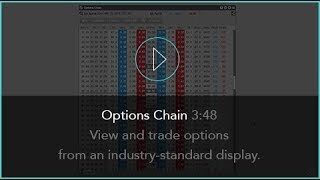 1/903:49
1/903:49Options Chain
TT’s Options Chain gives options traders the ability to view options contracts in an industry-standard display and the power to quickly en…
-
 2/904:07
2/904:07Options Trade Monitor
The Options Trade Monitor lets you view time and sales data for an entire family of options products. In this video, we will set up our Opti…
-
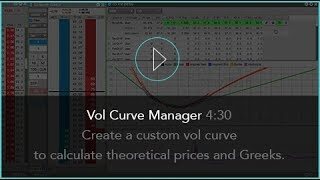 3/904:31
3/904:31Vol Curve Manager for Options Trading
TT’s Vol Curve Manager gives users the ability to view implied vol curves and the power to create their own vol curves, which can be used …
-
 4/904:03
4/904:03Electronic Eye
Use TT's Electronic Eye widget to identify options trading opportunities and quickly execute trades. In this video, we will configure our El…
-
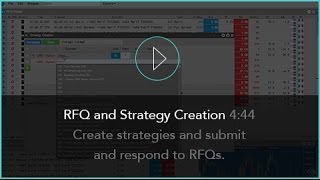 5/904:46
5/904:46RFQ and Strategy Creation
The TT platform gives users the ability to create user-defined strategies on supported exchanges, submit RFQs for instruments and strategies…
-
 6/902:57
6/902:57Strategy Creation in the Options Chain
The Options Chain widget features templates to streamline the creation of common strategies. In this video, we will demonstrate instrument s…
-
 7/905:48
7/905:48Options Risk
TT gives users various ways to view options positions and assess the risk of an options portfolio. In this video, we will use the Options Ri…
-
 8/902:45
8/902:45The Blocktrader Widget
The Blocktrader widget provides the ability to submit block trades and other OTC trades for futures, options and strategies to exchanges for…
-
 9/903:35
9/903:35Watchlist Widget
TT’s Watchlist widget provides the ability to monitor exchange-listed instruments, spreads and strategies in a concise display as well as …
Setup & Administration
(5 videos)-
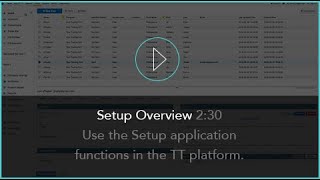 1/502:31
1/502:31Setup Overview
The TT platform's Setup application provides a central location for managing all TT users, their accounts, risk, exchange connections and mo…
-
 2/505:32
2/505:32Creating Accounts
The TT platform gives you the flexibility to create accounts and organize them in a hierarchical structure to suit your business needs. In t…
-
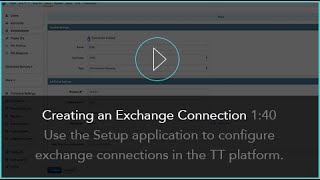 3/501:41
3/501:41Creating an Exchange Connection
We will demonstrate how to set up an exchange connection with credentials needed to route orders. Trade futures, options, fixed income, FX,…
-
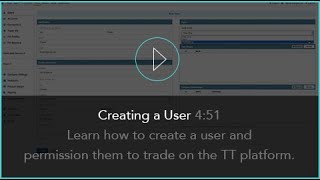 4/504:51
4/504:51Creating a User
TT’s Setup application lets you set up a variety of users including traders, brokers and risk administrators. In this video, you will lear…
-
 5/505:19
5/505:19Position Transfer
TT's Position Transfer prevents self matching on the same account, which helps avoid fines and eliminate rejected orders due to potential cr…
